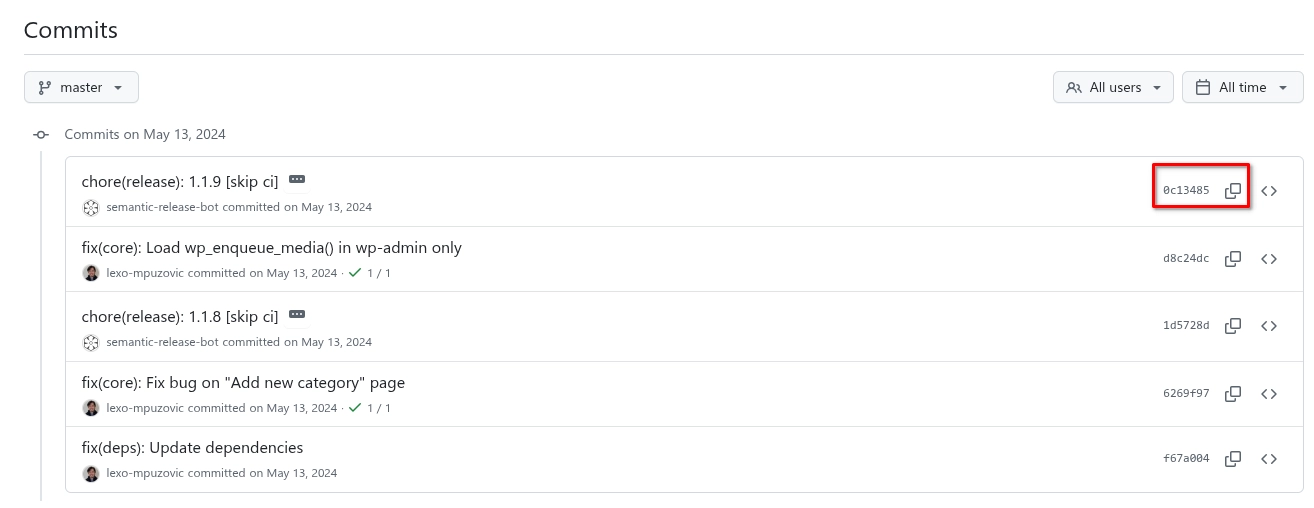Categories
Money money money...
Could we help you? Please click the banners. We are young and desperately need the money
Last updated: June 13th 2025
Categories: Common Web Development, IT Development
Author: Tim Fürer
GitHub: How to Compare Repository by Commits
Sometimes you wish to compare a repository's state between two commits. GitHub supports this functionality but doesn't provide a visual interface to initiate it. Here's how to access it.
Getting Commit Hashes
Doing the Comparison
Once you have the hashes, to do the comparison, you have to create and view a specific URL. You can use the following template:
https://github.com/{organisation or user}/{repository}/compare/{commit hash A}..{commit hash B}
An example comparison URL could be: https://github.com/lexo-ch/acf-image-focus/compare/0c13485..f67a004
Notice the two periods (..) between the commit hashes. They indicate to GitHub that the comparison should be between commits. If you use three periods (...), the comparison will be understood as between branches instead.