
Categories
Money money money...
Could we help you? Please click the banners. We are young and desperately need the money



82uymVXLkvVbB4c4JpTd1tYm1yj1cKPKR2wqmw3XF8YXKTmY7JrTriP4pVwp2EJYBnCFdXhLq4zfFA6ic7VAWCFX5wfQbCC
Send harddisk (and OwnCloud per-user) storage information via e-mail with via Cronjob and a Linux Shell Bash Script



82uymVXLkvVbB4c4JpTd1tYm1yj1cKPKR2wqmw3XF8YXKTmY7JrTriP4pVwp2EJYBnCFdXhLq4zfFA6ic7VAWCFX5wfQbCC
Simple script to send regular and nicely formatted (text) e-mails about different harddisk storage capacities as well as OwnCloud per-user storage information
Use case description
A customer needed to be informed about his servers storage capacities on a regular basis. The script we wrote is very much focused on customers use case. It's has not been created with a lot of flexibility in mind. Although it might help you create your own script based on this.
How does it work?
- The script asks for some basic parameters first in order to be able to create an e-mail
- 2 variables are created which will contain the data from the df command
- The variables are being converted into arrays
- The mail body is created and the data from the arrays is used to create a proper view
- The mail body is sent via mailx to one or more recipients
Code
#!/bin/bash
set +v
set +x
## E-Mail settings
MAIL_SENDER="mail-sender-name" ##defines the user account which is used to send out e-mails. This particular user account does not need to have a shell assigned
MAIL_SUBJECT="LOCAL Server | EXTERNAL Server | Storage Information"
MAIL_RECIPIENTS="serveradmin@yourdomain.tld" ##send mail to multiple receipients by overgiving a space-seperated address list
MAIL_AGENT=`which mail`
## Get storage information from various systems
LOCAL_SERVER_STORAGE=($(df -h /dev/sda2))
EXTERNAL_SERVER_STORAGE=($(ssh admin@EXTERNAL_SERVER 'df -h /dev/sda3'))
declare -p LOCAL_SERVER_STORAGE &>/dev/null
declare -p EXTERNAL_SERVER_STORAGE &>/dev/null
## Get all OwnCloud user storage information and sort the directories according to their storage consumption in reverse order
OC_USR_STORAGE=( $(for i in $(find /home/ocdata -maxdepth 1 -type d |grep -E -i -v "(avatars|cache|\.locks)"); do du -smh "$i"; done |sort -hr) )
## Create mail body
MAIL_BODY="Please note the following storage information data taken on `date +%d.%B.%Y,%T`:"
MAIL_BODY="${MAIL_BODY}\n\n\n"
MAIL_BODY="${MAIL_BODY}--------------------- LOCAL_SERVER STORAGE INFORMATION ---------------------"
MAIL_BODY="${MAIL_BODY}\n\n"
MAIL_BODY="${MAIL_BODY}Storage Capacity:\t ${LOCAL_SERVER_STORAGE[8]}\n"
MAIL_BODY="${MAIL_BODY}Storage Used:\t\t ${LOCAL_SERVER_STORAGE[9]}\n"
MAIL_BODY="${MAIL_BODY}Storage Used (%):\t ${LOCAL_SERVER_STORAGE[11]}\n"
MAIL_BODY="${MAIL_BODY}Storage Free:\t\t ${LOCAL_SERVER_STORAGE[10]}\n"
MAIL_BODY="${MAIL_BODY}\n\n"
MAIL_BODY="${MAIL_BODY}\n\n"
MAIL_BODY="${MAIL_BODY}--------------------- EXTERNAL_SERVER STORAGE INFORMATION ---------------------------------"
MAIL_BODY="${MAIL_BODY}\n\n"
MAIL_BODY="${MAIL_BODY}Storage Capacity:\t ${EXTERNAL_SERVER_STORAGE[8]}\n"
MAIL_BODY="${MAIL_BODY}Storage Used:\t\t ${EXTERNAL_SERVER_STORAGE[9]}\n"
MAIL_BODY="${MAIL_BODY}Storage Used (%):\t ${EXTERNAL_SERVER_STORAGE[11]}\n"
MAIL_BODY="${MAIL_BODY}Storage Free:\t\t ${EXTERNAL_SERVER_STORAGE[10]}\n"
MAIL_BODY="${MAIL_BODY}\n\n"
MAIL_BODY="${MAIL_BODY}\n\n"
MAIL_BODY="${MAIL_BODY}--------------------- OWNCLOUD USER STORAGE INFORMATION ----------------------------"
MAIL_BODY="${MAIL_BODY}\n\n"
### List per-user OwnCloud storage information
OC_USR_STORAGE_LENGTH=${#OC_USR_STORAGE[@]}
for (( STORAGECOUNTER=0; STORAGECOUNTER<${OC_USR_STORAGE_LENGTH}; STORAGECOUNTER++ ));
do
case ${STORAGECOUNTER} in
0)
MAIL_BODY="${MAIL_BODY}${OC_USR_STORAGE[i]}\t\tTotal storage used in all userfolders\n\n"
MAIL_BODY="${MAIL_BODY}Size\t\tUser folder\n"
MAIL_BODY="${MAIL_BODY}------------------------------------\n"
STORAGECOUNTER=$(( STORAGECOUNTER + 1 ))
continue
;;
*)
### Strip the "/home/ocdata/" information from the usernames in order to present a cleaner overview (customer does not need to know the real path)
CURR_PATH=${OC_USR_STORAGE[STORAGECOUNTER+1]/\/home\/ocdata\//}
MAIL_BODY="${MAIL_BODY}${OC_USR_STORAGE[${STORAGECOUNTER}]}\t\t${CURR_PATH}\n"
STORAGECOUNTER=$(( STORAGECOUNTER + 1 ))
;;
esac
done
sudo -u ${MAIL_SENDER} echo -e ${MAIL_BODY} | sudo -u ${MAIL_SENDER} ${MAIL_AGENT} -s "${MAIL_SUBJECT}" ${MAIL_RECIPIENTS}
Screenshot of the received e-mail
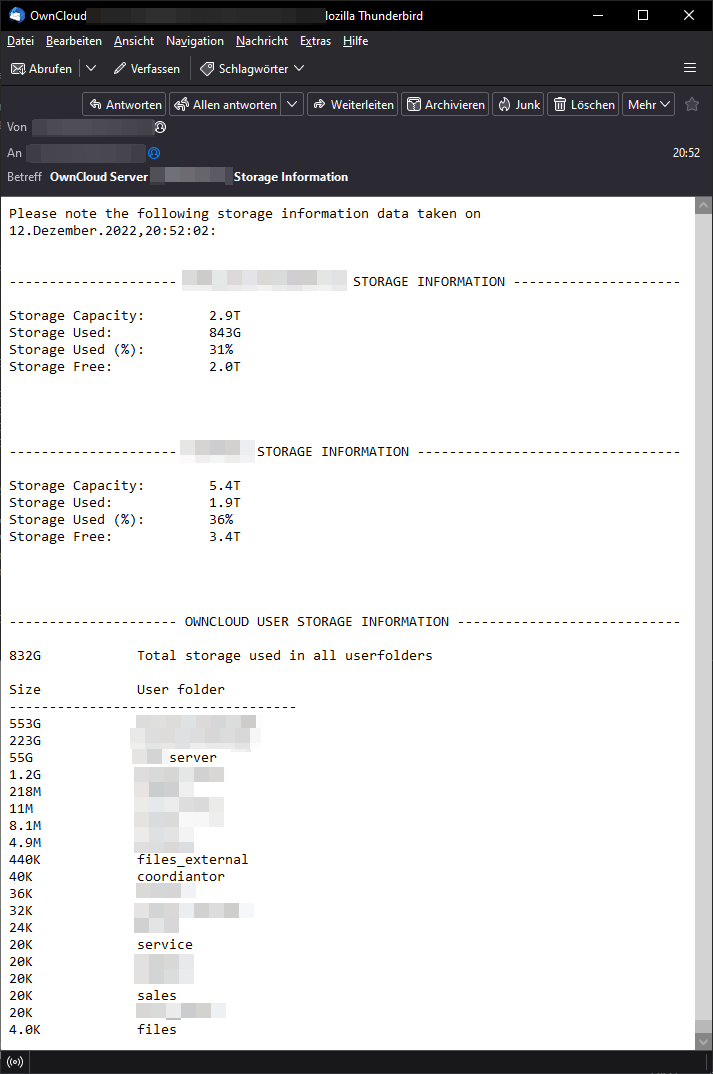
Related Articles
March 6th 2024
Linux Bash Script: Batch- Resize, Rescale- and Sharpen images inside of a given folder to reduce storage demand
September 29th 2023
Linux dig Command: Extract All Domain Zone Data with a simple Bash Script
February 28th 2023
Linux IPTables :: Create a basic secure iptables ruleset for your server which is automatically applied upon system boot (systemd)
September 9th 2022
Windows 10/ 11: WSL Quick Install Guide
September 10th 2021
RAID system explained
June 21st 2021
Jitsi Self-Hosted installation with authentication
June 9th 2021
JavaScript & jQuery: Custom Number-Spinner Buttons
February 12th 2021
[solved] Dovecot SSL connection issues - Example with GoDaddy & Letsencrypt certificate / unable to get local issuer certificate / Java IMAP SSL connect errors
February 4th 2021
Install Jitsi on Ubuntu 18.04 with nginx
December 6th 2019
Ask for htaccess Auth except for listed IP address
January 29th 2019
[SOLVED] Linux (bash/sh) HOWTO find and copy files based on file content + Exclude paths regex
January 16th 2017
BuddyNS - Script to reinitialize and resync all domains (zones) with BuddyNS & Bind
December 11th 2016
HowTo: Setting up Virtualmin with BuddyNS secondary DNS service
February 1st 2015
Create a MySQL-Dump (Backup) in Windows with mysqldump.exe
November 14th 2013
Typo3 6.x Language Administration update errors in Debian (squeeze) using PHP 5.3.3x
October 19th 2013
Linux bash: Convert filenames recursively from ISO-8859-1 (or other) to UTF-8 and vice versa
August 19th 2013
Disable script execution for upload directories using htaccess to further secure your website (Joomla, Wordpress, Typo3)
April 22nd 2013
Backup multiple directories at once automatically - with e-mail logs - using the Linux rsync command
This website was created and developed by LEXO - for more information see LEXO web development
