
Categories
Money money money...
Could we help you? Please click the banners. We are young and desperately need the money



Linux (bash) find specific file content in all files within a given directory



1. Search for content within files using regular grep
find ./ -type f -exec grep -Hn "YourContent" {} \;2. Search for content using the xargs command
find ./ -type f |xargs grep -Hn "abc"General notes
- In most situations/directories you won't need the parameter "-type f"
- For case insensitive search just apply the parameter -i. Examples:
find ./ -type f -exec grep -Hni "YourContent" {} \;find ./ -type f |xargs grep -Hni "abc"
Extended search script with proper reporting and statistics
Powerful File Search Script for System Administrators
The following Bash script is a powerful tool for system administrators who need to search for specific content across multiple files on a Unix-like system. Here's a breakdown of what it does, how it works, and why it's useful:
What the Script Does
- Searches for files matching a specified REGEX pattern
- Within those files, looks for a specific string or REGEX pattern
- Outputs the results, highlighting matches in green and non-matches in red
- Provides a summary of all files where the pattern was found
How It Works
- Takes two command-line arguments:
- A REGEX pattern to find specific files
- A string or REGEX to search for within those files
- Uses the locate command to find files matching the first pattern. Ensure that your "locate" database is up-to-date by executing the command updatedb. If the system cannot find locate, install locate if it's not yet installed with
apt install slocate
- Loops through each file, using grep to search for the second pattern
- Outputs results in real-time, color-coded for easy reading
- Stores successful matches in an array for a final summary
Benefits
- Efficient: Uses locate for fast file discovery
- Flexible: Allows for complex file and content search patterns
- User-friendly: Provides color-coded output and a clear summary
- Time-saving: Automates what would be a tedious manual process
When to use it
This script is particularly useful when:
- Searching for specific configuration settings across multiple files
- Looking for security vulnerabilities in code repositories
- Tracking down specific log entries across various log files
- Auditing large codebases for deprecated functions or patterns
Usage Example
To search for all PHP files in the themes directory containing the word "contact":
./searchContentInFiles.sh ".*/hosts/.*/themes/.*\.php$" "contact"Script code
Copy the code for this script and put it into a file like "searchContentInFiles.ch". Make the file executable with
chmod +x searchContentInFiles.ch
#! /bin/bash
if [ -z "$1" ] ; then
echo "1. Parameter missing: REGEX string to search for certain files. Put the following to search for all: .*"
echo " More complicated example: \".*/themes/.*/template-[ck]ontact\.php$\""
echo " If you want to search for 'specific-file.php' anywhere: .*specific-file.php"
exit
fi
if [ -z "$2" ] ; then
echo "2. Parameter missing: Regular string to search for within each file. Example: template-name"
exit
fi
# ANSI color codes
RED="\033[1;31m"
GREEN="\033[1;32m"
NOCOLOR="\033[0m"
# Store the regex pattern
HAYSTACK_REGEX="$1"
NEEDLE_REGEX="$2"
# Generate the list of files
echo "Generating file list, please stand by..."
TAIL_FILE_LIST=$(locate --regex "${HAYSTACK_REGEX}")
# Initialize an array to keep track of found files
FOUND_FILES=()
# Loop through each file in the list
for file in $TAIL_FILE_LIST; do
# Check if file exists and is a regular file
if [[ -f "$file" ]]; then
# Search for the regex pattern in the file and capture the output
MATCH_FOUND_ON_LINE=$(grep -En -m1 "${NEEDLE_REGEX}" "$file" | cut -d: -f1)
if [[ -n "${MATCH_FOUND_ON_LINE}" ]]; then
# If pattern found, output the details in green
echo -e "${GREEN}[ ${file} ] ... Found on line [${MATCH_FOUND_ON_LINE}]${NOCOLOR}"
FOUND_FILES+=("[ ${file} ] ... Found on line [${MATCH_FOUND_ON_LINE}]")
else
# If pattern not found, indicate it in red
echo -e "${RED}[ ${file} ] ... Not found${NOCOLOR}"
fi
fi
done
# Display summary of all found files
if [ ${#FOUND_FILES[@]} -eq 0 ]; then
echo -e "\n\n${RED}No files found matching [ ${NEEDLE_REGEX} ]${NOCOLOR}"
else
echo -e "\n\n\nSummary of found files when searching for the pattern `${NEEDLE_REGEX}`:"
for file in "${FOUND_FILES[@]}"; do
echo -e "${GREEN}${file}${NOCOLOR}"
done
fiSample Output
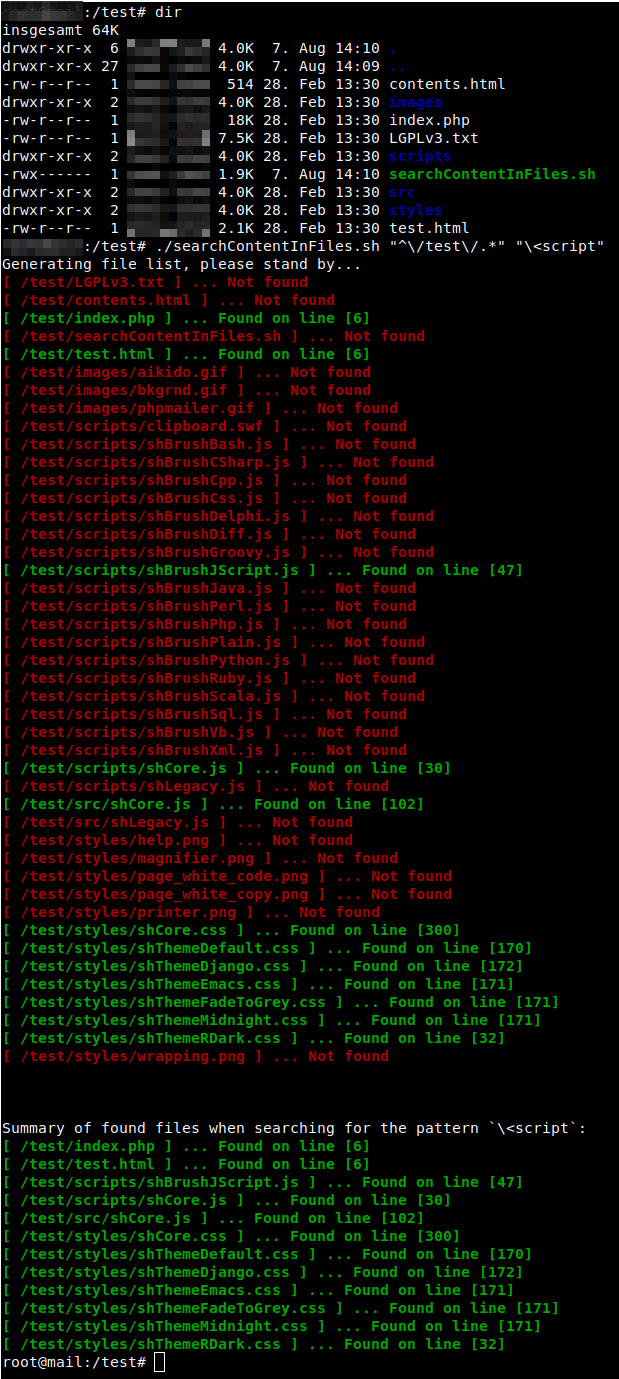
This script is a valuable addition to any system administrator's toolkit, offering a quick and efficient way to search through large file systems for specific content.
