Categories
Money money money...
Could we help you? Please click the banners. We are young and desperately need the money
Created: March 21st 2025
Last updated: March 24th 2025
Categories: IT Development, IT Support
Author: Tim Fürer
Last updated: March 24th 2025
Categories: IT Development, IT Support
Author: Tim Fürer
VSCode: Minimap / Code Outline Missing
The Minimap (or Code Outline) is a helpful feature in Visual Studio Code that provides you with a general overview of your code that you can use for quick navigation. By default, it's located at the top right of your editor and looks something like this:
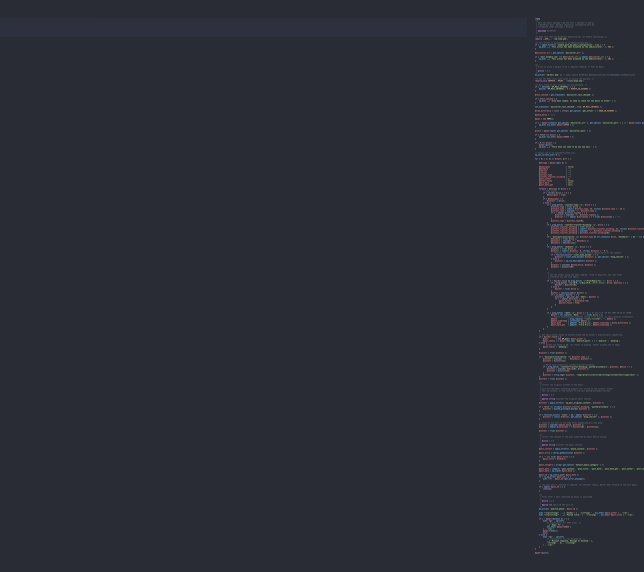
Minimap Gone
If the Minimap has disappeared or isn't being shown it's most likely that it's been disabled. To re-enable it, head to and toggle on "View > Appearance > Minimap".
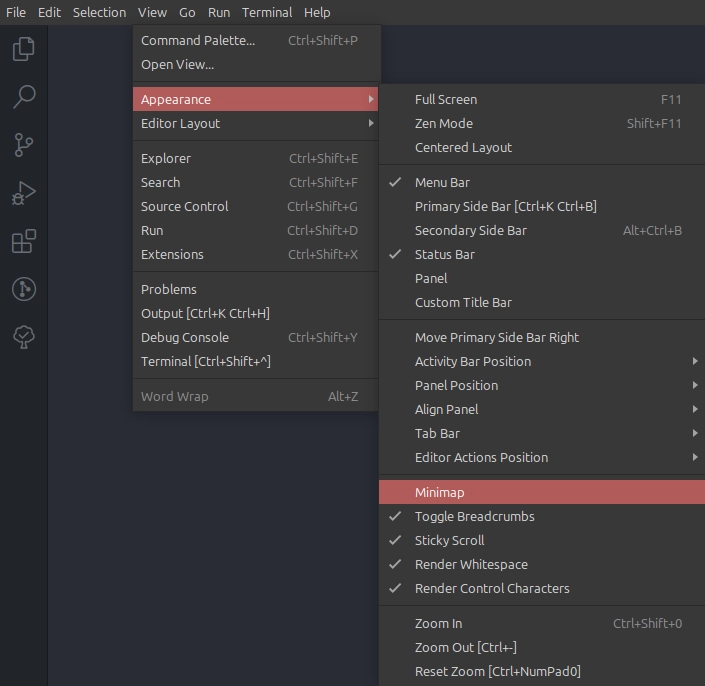
Alternatively, you can go to VSCode's settings and search for and set the option "editor.minimap.enabled" to true:
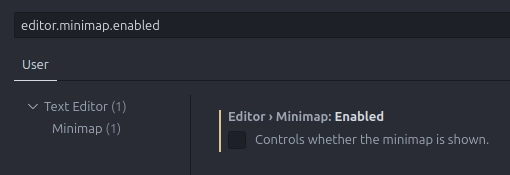
Related Articles
June 16th 2025
CSS: Frosted Glass Effect / How to Blur behind Element
June 5th 2025
jQuery Nice Select: Listen to Change Event
May 27th 2025
Laravel: Debug with PHP Debug Bar
May 23rd 2025
Laravel Sail: Slow on Windows
May 9th 2025
GitHub: How to Compare Repository by Commits
March 14th 2025
HTML: Embed PDF into Website
March 3rd 2025
Laravel: Migrate from Laravel UI Authentication to Fortify
February 27th 2025
Linux Mint: Window Disappears when Middle-Clicking Title Bar
February 21st 2025
Laravel: How to Fetch Posts from WordPress
February 13th 2025
Laravel: How to Schedule Tasks / Set Up Cron Jobs
February 4th 2025
Linux: Generate and Verify SHA-256 File Hash Checksums
January 31st 2025
Laravel: How to Bind "sail" as an Alias to "./vendor/bin/sail"
January 24th 2025
WordPress: How to Create Custom Admin Page
January 17th 2025
CSS: How to Center a DIV
January 9th 2025
Linux: How to Mount SFTP File System
December 20th 2024
Target other elements using :has()
December 19th 2024
JavaScript: How to Trigger Download through Code
December 11th 2024
CSS: Change Opacity of Colour with color()
November 12th 2024
CSS: Align Children inside Grid Items with Subgrid
November 5th 2024
Laravel: How to Test SMTP Credentials
October 31st 2024
HTML: Formatting Guide
October 24th 2024
JavaScript: How to Only Allow Unique Values in Array
September 27th 2024
HTML: How to Prevent User Interaction with Inert and Alternatives
September 20th 2024
JavaScript: How to use Map; The Super-Powered Object/Dictionary
September 18th 2024
Creating Custom Blade Directives in Laravel
September 11th 2024
Control Browser Caching in Laravel
September 5th 2024
JavaScript: How to Convert Iterables to Arrays
March 15th 2024
PHP: How to automatically generate IcoMoon HTML
February 28th 2024
WordPress: How to generate HTML class attribute with array of strings
February 16th 2024
WordPress: How to send alert on post create, delete, or permalink change
February 5th 2024
WordPress: How to Preload Fonts
January 19th 2024
WordPress: How to disable admin theme- and plugin editors
January 10th 2024
WordPress: How to hide admin pages for unprivileged users
January 5th 2024
PHP: How to serve file as response
December 18th 2023
WordPress: How to redirect to first child page
December 6th 2023
CSS: How to add text and custom elements with ::before and ::after
November 29th 2023
WordPress: How to generate breadcrumbs
November 21st 2023
PHP: How to find out client browser language
July 14th 2023
PHP: Funktion zum Vergleich von Verzeichnissen
July 13th 2023
PHP: Directory Comparison Function
June 20th 2023
JavaScript: Why use let/const over var
February 24th 2023
WordPress: Streamlined Database Export Plugin
July 6th 2022
MySQL Workbench: Re-sizing a Diagram
November 18th 2021
JavaScript Basics: Second Lesson
September 24th 2021
JavaScript Basics: First Lesson
August 18th 2021
How to install Laragon and create basic index.php
April 23rd 2021
WordPress: Change Post Type via Database, Quick and Easy
April 13th 2021
RegEx: Basic Introduction
April 12th 2021
CSS Basics: Selectors
April 8th 2021
CSS Basics: Short introduction
April 7th 2021
HTML Basics: Different ways to include JavaScript and CSS
March 31st 2021
HTML Basics: The HTML5 Scaffold
March 30th 2021
HTML Basics: Elements
March 23rd 2021
WordPress: Enqueuing Scripts and Styles
March 22nd 2021
WordPress: Get a Post
March 18th 2021
JavaScript and jQuery: Smooth Scroll to element on page
March 17th 2021
CSS and Bootstrap: Alternating Layout with Images to normal in Mobile (solved with display:grid)
March 10th 2021
WordPress: Create a basic Template
March 9th 2021
WordPress: Create a basic Theme
March 2nd 2021
WordPress: Make a Custom Taxonomy
February 26th 2021
WordPress: Add your own Shortcode
February 25th 2021
WordPress: jQuery is not working
February 19th 2021
MySQL with PhpMyAdmin: Create Databases and Tables
February 18th 2021
WordPress: Declare a Custom Post Type
February 16th 2021
WordPress and PhpMyAdmin: Migrate a Database
February 12th 2021
WordPress Plugin: Advanced Custom Fields short introduction
February 9th 2021
PhpStorm: Quick FTP configuration guide
February 5th 2021
WordPress: Installation with XAMPP
June 18th 2015
WordPress Multisite Guide
This website was created and developed by LEXO - for more information see LEXO web development
