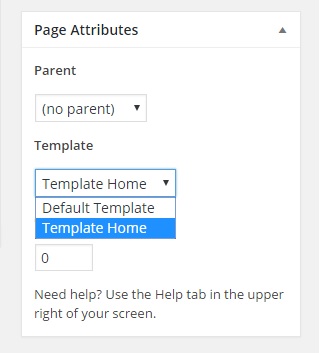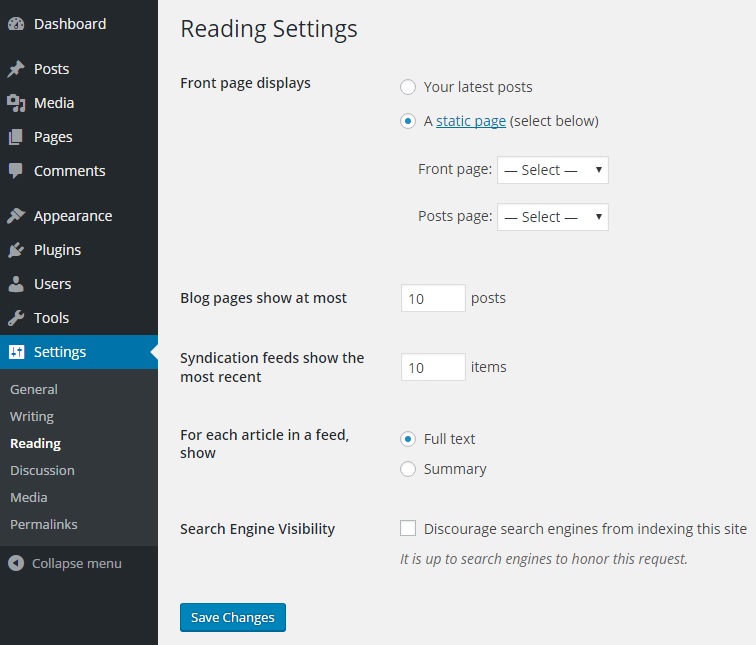Categories
Money money money...
Could we help you? Please click the banners. We are young and desperately need the money



82uymVXLkvVbB4c4JpTd1tYm1yj1cKPKR2wqmw3XF8YXKTmY7JrTriP4pVwp2EJYBnCFdXhLq4zfFA6ic7VAWCFX5wfQbCC
Created: April 16th 2016
Last updated: May 1st 2020
Categories: IT Development, Wordpress
Author: Marcus Fleuti
Last updated: May 1st 2020
Categories: IT Development, Wordpress
Author: Marcus Fleuti
How to use a Custom Page as a Home Page in WordPress



82uymVXLkvVbB4c4JpTd1tYm1yj1cKPKR2wqmw3XF8YXKTmY7JrTriP4pVwp2EJYBnCFdXhLq4zfFA6ic7VAWCFX5wfQbCC
This is one of the most wanted hacks that users want to know how to accomplish. First you need to learn how to create a custom page. You will need to duplicate your page.php or create a brand new .php file and add the following code at the very top:
<?php /* Template Name: Template Home */ ?>
You can change the template name. Change any styling, that you want in that page. Go to your WordPress admin panel and create a new page and select this template.
Once you have published this page go to Settings » Reading in your admin panel.
And select your page to be the homepage. Now you have yourself a Custom Home Page.
Related Articles
February 28th 2024
WordPress: How to generate HTML class attribute with array of strings
February 16th 2024
WordPress: How to send alert on post create, delete, or permalink change
February 5th 2024
WordPress: How to preload fonts
January 24th 2024
WordPress: CSS/JavaScript Changes not Showing/Loading
January 19th 2024
WordPress: How to disable admin theme- and plugin editors
January 10th 2024
WordPress: How to hide admin pages for unprivileged users
December 18th 2023
WordPress: How to redirect to first child page
November 29th 2023
WordPress: How to generate breadcrumbs
November 21st 2023
PHP: How to find out client browser language
April 17th 2023
A simple WordPress Website Image Scraper written in PHP to download all original images from a WordPress website
February 24th 2023
WordPress: Streamlined Database Export Plugin
September 25th 2022
WordPress: Plugin updater for external (self-hosted) resources
September 16th 2021
WordPress: Disable Posts in Post Table by Condition
September 9th 2021
WordPress: Function for Easily Adding Custom Roles
April 30th 2021
WordPress: Custom Column
April 23rd 2021
WordPress: Change Post Type via Database, Quick and Easy
March 23rd 2021
WordPress: Enqueuing Scripts and Styles
March 22nd 2021
WordPress: Get a Post
March 12th 2021
Wordpress template hierarchy explained
March 10th 2021
WordPress: Create a basic Template
March 9th 2021
WordPress: Create a basic Theme
March 2nd 2021
WordPress: Make a Custom Taxonomy
February 26th 2021
WordPress: Add your own Shortcode
February 25th 2021
[SOLVED] Visual Editor hidden on old wordpress page
February 25th 2021
WordPress: jQuery is not working
February 18th 2021
WordPress: Declare a Custom Post Type
February 16th 2021
WordPress and PhpMyAdmin: Migrate a Database
February 12th 2021
WordPress Plugin: Advanced Custom Fields short introduction
February 5th 2021
WordPress: Basic installation with XAMPP
February 4th 2021
[SOLVED] Wordpress multisite to single theme
January 20th 2021
[HOW TO] Zammad Chat: How to embed zammad chat into webpage
January 20th 2021
Wordpress Plugin: ACF-Plugin for custom OpenStreetMap selection and easy embedding
January 6th 2021
Wordpress - Register new post-types for multiple languages
December 9th 2020
Wordpress: Create password-protected page
December 3rd 2020
Wordpress: Images are getting scaled automatically
December 6th 2019
Ask for htaccess Auth except for listed IP address
November 15th 2018
The solution for a bug where autocomplete="off" doesn't apply
December 6th 2017
up_auto_log=true requests - What's that? ATTENTION! Hackers! UserPro Plugin security issues.
April 22nd 2016
Delete Posts Revisions from Your Database(Wordpress)
April 17th 2016
How to Change the Default Gravatar Button in Wordpress
January 29th 2016
How to change the admin url or wp-admin to secure login in Wordpress
January 19th 2016
How to disable file editing in Wordpress
December 3rd 2015
Wordpress :: create a new admin user manually directly in the database with PHPMyAdmin
June 18th 2015
WordPress Multisite Guide
May 29th 2015
How to use Ajax in Wordpress
December 27th 2013
Wordpress 3.8 - Anzahl Spalten im Dashboard bestimmen (set amount of columns within the dashboard
October 18th 2013
Wordpress :: Reset Administrator (root) Password directly on the MySQL Database using PHPMyAdmin
This website was created and developed by LEXO - for more information see LEXO web development