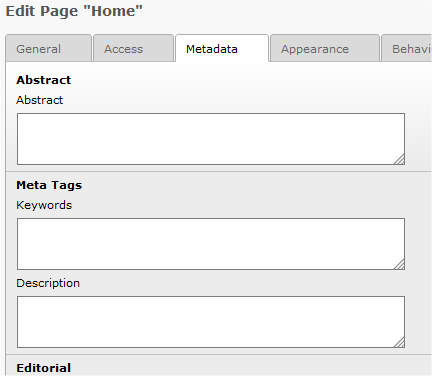Categories
Money money money...
Could we help you? Please click the banners. We are young and desperately need the money



82uymVXLkvVbB4c4JpTd1tYm1yj1cKPKR2wqmw3XF8YXKTmY7JrTriP4pVwp2EJYBnCFdXhLq4zfFA6ic7VAWCFX5wfQbCC
Typo3 :: Enable the page tab -Metadata- for modifying the meta tags -abstract- -keywords- and -description (edit metadata in Typo3)
Tags: Typo3



82uymVXLkvVbB4c4JpTd1tYm1yj1cKPKR2wqmw3XF8YXKTmY7JrTriP4pVwp2EJYBnCFdXhLq4zfFA6ic7VAWCFX5wfQbCC
Related Articles
January 19th 2014
Typo3 6.x :: Configure Filelist | Filelinks (Dateilinks) to display the description instead of the filename
August 25th 2013
Typo3 :: Anpassen des BE (backends) - Deaktivieren von nicht benötigten Funktionen im PAGE TS
August 25th 2013
Typo3 auf Windows Server :: Datumsformat (date format) für Deutsche/Schweizerische Datumsausgabe konfigurieren
May 6th 2013
Typo3 Caching Grundlagen
February 27th 2013
Typo3 :: (copy 1) beim Kopieren von Inhaltselementen entfernen - Standardmässiges "verstecken" von kopierten Inhaltselementen verhindern
June 29th 2012
Typo3 :: Various problems with baseURL and multiple domains - Font styles not loaded properly - 404 Errors etc.
May 28th 2012
Zusätzliche Spalten im TYPO3-Backend verwenden (howto use additional columns in the TYPO3 backend)
May 20th 2012
Typo3 :: Image width is limited to 300px (600px in Typo3 Ver > 6.x) - Set custom max image width for content elements
May 15th 2012
Typo3 :: Enlarging the RTE windows in the TYPO3 backend
April 1st 2012
Typo3 remove the CMS version from the generator meta tag without touching the original source
March 31st 2012
Typo3 only allow SSL connections for backend (be) logins
March 29th 2012
Typo3 RealUrl extension with multiple domains and root IDs
March 16th 2012
Typo3 if conditional to choose a page template based on the content in specific column
February 27th 2012
Typo3 realurl plugin :: When using the page type -link to external url- the external URL (link) shall be shown (instead of the internal URL pointing to a virtual page)
January 30th 2012
Clear tt_news Cache for regular typo3 (non-admin) users
January 9th 2012
Setup Typo3 >= 4.6 for UTF-8 charset usage / Enable UTF-8 on MySQL 5.x databases that are based on another charset (like latin1)
December 9th 2011
Joomla and Typo3 robots.txt default configuration
This website was created and developed by LEXO - for more information see LEXO web development