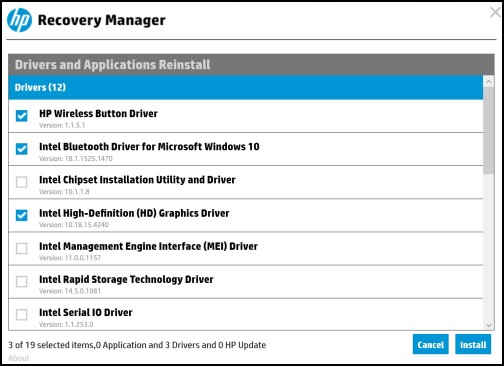Categories
Money money money...
Could we help you? Please click the banners. We are young and desperately need the money
Last updated: January 28th 2022
Categories: IT Knowledge
Author: Elzan Ajdari
Why updating your drivers is important
What are "drivers"?
Drivers are files, that inform hardware components, on how to function by communicating with a computers operating system.
What is the function of a driver?
The main function of drivers is, to tell your PC's hardware, how to react by communicating with a computer's operating system.
Every component of your computer has its own driver, the most important fact is, that the drivers are up to date.
What are examples of drivers?
- Graphic cards
- Network cards
- Sound cards
Why is updating drivers important?
Your computer will allways be in good operating condition.
All the components can communicate to each other, without any problems.
Updating drivers on a HP device
The first step, of looking up your devices components, is by going to the Windows Device Manager.
Next visit the website https://support.hp.com/ch-de, click drivers. Continue by choosing your device.
Now download all the latest drivers from each category, which you need.
IMPORTANT: Download all chipsets, each chipset has a different function.