
Categories
Money money money...
Could we help you? Please click the banners. We are young and desperately need the money



82uymVXLkvVbB4c4JpTd1tYm1yj1cKPKR2wqmw3XF8YXKTmY7JrTriP4pVwp2EJYBnCFdXhLq4zfFA6ic7VAWCFX5wfQbCC
Created: November 12th 2021
Last updated: December 1st 2021
Categories: IT Knowledge
Author: Elzan Ajdari
Last updated: December 1st 2021
Categories: IT Knowledge
Author: Elzan Ajdari
How to backup your Outlook Exchange profile with .pst file.



82uymVXLkvVbB4c4JpTd1tYm1yj1cKPKR2wqmw3XF8YXKTmY7JrTriP4pVwp2EJYBnCFdXhLq4zfFA6ic7VAWCFX5wfQbCC
What is a .pst file?
A PST file is a personal storage table and a file format, Microsoft programs use, to store items like calendar events, contacts, and email messages.
Outlook profile
In the control panel → Mail (Outlook Mail) → show profiles, your Outlook's profiles are displayed.
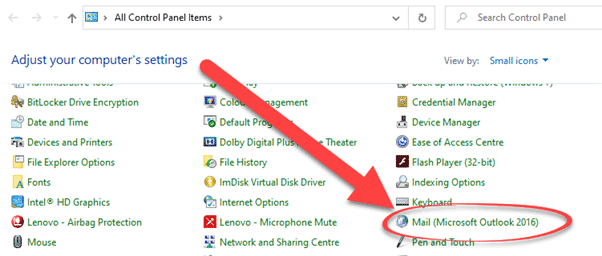
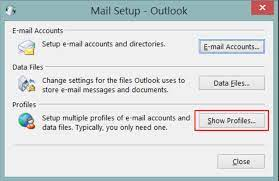
You can switch between different profiles, in Outlook → File → Account Settings → Change Profile.
It is very important to remember, that for your changes to take effect, you'll have to restart your Outlook.
Export Outlook profile into a .pst file
Log into the Outlook profile, you'd like to export.
At the top left corner, press on "File" → "Open & Export" → "Import/Export" → "Export to a file" → "Outlook file (.pst).
View and edit Outlook profile (.pst)
You can temporarily import pst files into a profile, for working purposes, such as viewing or editing.
All folders will loaded in their last saved state.
Related Articles
January 2nd 2024
Microsoft Outlook 2016 verlangt Updates [SOLVED]
December 6th 2023
Outlook OST und PST Dateien
January 6th 2021
Microsoft Outlook 2019 / Office 365: Images in the signature are not displayed to the recipient
January 6th 2021
Microsoft Outlook 2019 / Office 365: Bilder in der Signatur werden beim Empfänger nicht angezeigt
May 1st 2020
Sunrise Email einrichten IMAP SMTP Einstellungen - Outlook - Thunderbird - iPhone - iOS - Android Samsung Galaxy
May 3rd 2013
Microsoft Outlook - Fehler bei Servergespeicherten Benutzerprofilen (roaming profiles) und IMAP-Konfigurationen
November 21st 2012
Anzeige Sprache für default Ordner im Office 365 ändern
October 2nd 2012
Automatisches verschieben gelöschter und gesendeter E-Mails in delegierte Exchange Ordner
December 24th 2011
Change apple mail charset to ISO-8859-1 to increase Outlook compatbility
This website was created and developed by LEXO - for more information see LEXO web development
