
Categories
Money money money...
Could we help you? Please click the banners. We are young and desperately need the money



82uymVXLkvVbB4c4JpTd1tYm1yj1cKPKR2wqmw3XF8YXKTmY7JrTriP4pVwp2EJYBnCFdXhLq4zfFA6ic7VAWCFX5wfQbCC
Created: February 12th 2021
Last updated: February 12th 2021
Categories: IT Support, Windows 10
Author: Marcus Fleuti
Last updated: February 12th 2021
Categories: IT Support, Windows 10
Author: Marcus Fleuti
[solved] explorer.exe crashed - no startmenu - how to restart the Windows Explorer?



82uymVXLkvVbB4c4JpTd1tYm1yj1cKPKR2wqmw3XF8YXKTmY7JrTriP4pVwp2EJYBnCFdXhLq4zfFA6ic7VAWCFX5wfQbCC
Maybe you already have experienced this annoying issue but it isn't that bad. I am going to show you how to fix this error if explorer.exe crashed.
Solution
Press the key combination CTRL + SHIFT + ESC
The Windows Task-Manager will start.
Switch to the Details tab, order it alphabetically and search for the explorer.exe task. If it's not present this indicates that your Explorer has crashed.
To start explorer.exe again simply click on File -> Run new task.
In the appearing popup enter explorer.exe and press ENTER like shown in the (German) screenshot below:
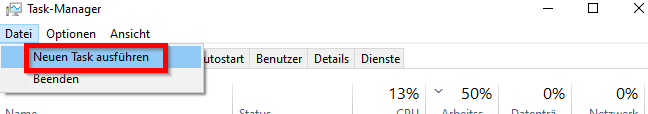
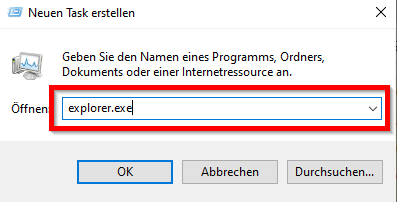
Usually the Explorer task starts again properly and everything will work. You can close the Task-Manager again.
Related Articles
January 19th 2019
Firefox Tab stürzt ständig ab (Firefox Tab crashes)
This website was created and developed by LEXO - for more information see LEXO web development
